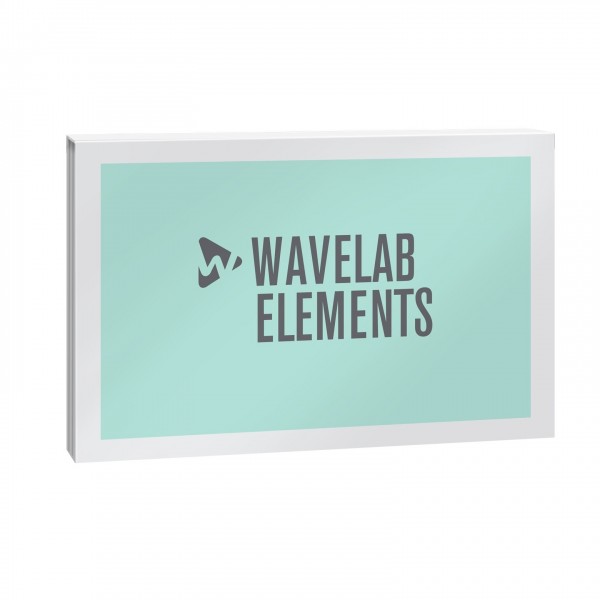Key Features
- Award-winning audio editing and mastering software
- Supports Steinberg Licensing - no USB eLicenser required
- 20 pre-loaded VST plugins including MasterRig suite taken from WaveLab Pro
- Restore, edit and improve audio recordings
- Start your podcast today! - record, edit and publish
Steinberg WaveLab Elements 11.1 is a streamlined version of WaveLab Pro 11.1, providing you with essential editing, podcasting and mastering tools. Now supporting Steinberg Licensing activation, no USB eLicenser is required, allowing you to install your software and dive into straightforward music-making and podcasting. Building on the success of Wavelab Elements 10, this new and improved version provides you with tools for recording podcasts, seven new 'one-knob' effects and 25 powerful VST plugins. WaveLab Elements 11.1 equips you with all the tools you need to record, edit and restore audio.
Product Ref: 228959
Full Description
View Full DescriptionWhat’s new in Elements 11.1
Further cementing their reputation in the professional audio world, Steinberg has introduced a range of new features for Wavelab Elements 11.1 to streamline your workflow, as well as new effects and tools. Included with Elements 11.1 is seven different ‘one-knob’ effects for quick and easy results. The Master Section has also been expanded with additional 25 VST plugins included in its roster.
One of the most prominent new plugins is the MasterRig suite which is taken from WaveLab Pro. The MasterRig Suite includes a range of dynamic tools including a Limiter, EQ, Compressor, Saturator and Imager.
Podcasting made easy
Start your podcast today with Wavelab Elements 11.1. Borrowing tools from WaveLab Cast, Elements 11.1 allows you to record and produce professional-quality podcasts with ease. You can even incorporate music, sound FX, jingles and even voice effects directly from Wavelab Elements 11.1.. The newly introduced ‘Ducking’ feature ensures your voice remains the main focus by lowering background music when speech is detected. Once you have recorded and edited your podcast you can upload it directly to podcast services such as Soundcloud, Podbean and more; directly from the software.
Streamlined functionality
Wavelab Elements 11.1 has been developed to bring you a range of powerful functions and features from the full version of Wavelab 11.1 in a streamlined, affordable package aimed at home recording and music enthusiasts. It offers you all the tools you need for professional editing, analysing, and mastering.
In-depth tools and settings
You can now re-trace your steps or fix a mistake with ease by using the Undo/Redo history for audio editor. Available in both the Audio Montage and Audio Editor workspaces, the undo/redo histories logs version of the file instead of just edit operations. This means you can access older versions of a whole wave file and not just the edit operations. When using the Audio Editor, the edit markers show you where the audio parts have been edited.
The Audio Montage window has also been improved upon, now offering different track types via a new track header design. The new header design incorporated dedicated controls for each track type (Audio, Reference and Video). It also provides the ability to resize the height and width of each track, as well as seamless vertical scrolling whilst using the Montage window.
Montage Inspector
The Montage Inspector is a brand-new redesigned version of the Effect Tool Windows. The improved streamline design now acts as the main hub for handling plugins, channel processing, signal routing and more. The Montage Inspector is broken down into dedicated Clip, Track and Output sections, with a handy colour tool for keeping your clips organised.
All-in-one mixing and mastering system
Wavelab Elements 11.1 offers a range of professional mixing and editing plug-ins, allowing you to achieve the best results for your audio files. With over 30 different high-end effects and processors, Wavelab Elements 11.1 allows you to polish and refine your sound. Wavelab Elements 11.1 features a comprehensive set of analysis tools for analysing your audio, as well as error correction functions for improving and cleaning up your audio files. Wavelab Elements 11.1 provides all the features you need to sculpt and manipulate your audio.
Features
New Features
- Seven new 'one-knob' effects
- Expanded Master Section with 25 VST plugins
- Now included the MasterRig suite taken from WaveLab Pro
- Create proffesional sounding podcasts, edit them and publish them directly from the software
- New 'Ducking' feature keeps your podcast sounding clean, by reducing the volume of background music when speech is detected
- Improved and streamlined workflow
General
- Supports Steinberg Licensing - no USB eLicenser required anymore
- Native Apple silicon support - support for the latest Mac computers
- World's leading audio editing and mastering solution
- Highly intuitive user interface
- State-of-the-art spectral editing functionality
- Full M/S compatibility
- MasterRig high-end mastering plug-in suite
- Advanced EBU R128-compliant loudness metering
- Batch conversion capabilities
- Automatic error correction tools
- Video playback support to arrange, edit and process the audio of a video file in synchronization with the visuals.
- Undo/Redo History is a completely new undo/redo edit history system, also now available for the first time in the Audio Editor workspace.
- Audio Montage Inspector and track list overhaul which delivers user interface improvements in the Audio Montage window, with dedicated controls for audio, reference and video tracks.
Specifications
- Operating system:
- Windows: 64-bit Windows 10
- Mac: macOS Catalina, macOS Big Sur
- Processor:
- Windows: 64 bit Intel or AMD multi core processor (Intel i5 or faster recommended)
- Mac: Apple Silicone M1 with Rosetta 2
- RAM: 4GB (8GB recommended)
- Disk space: 4GB
- Display resolution: 1920 x 1080
- Activation: Internet connection is required for download of installation package, license activation, account setup and personal/ product registration
- Product code: 48882
| Reviews of our service
View all